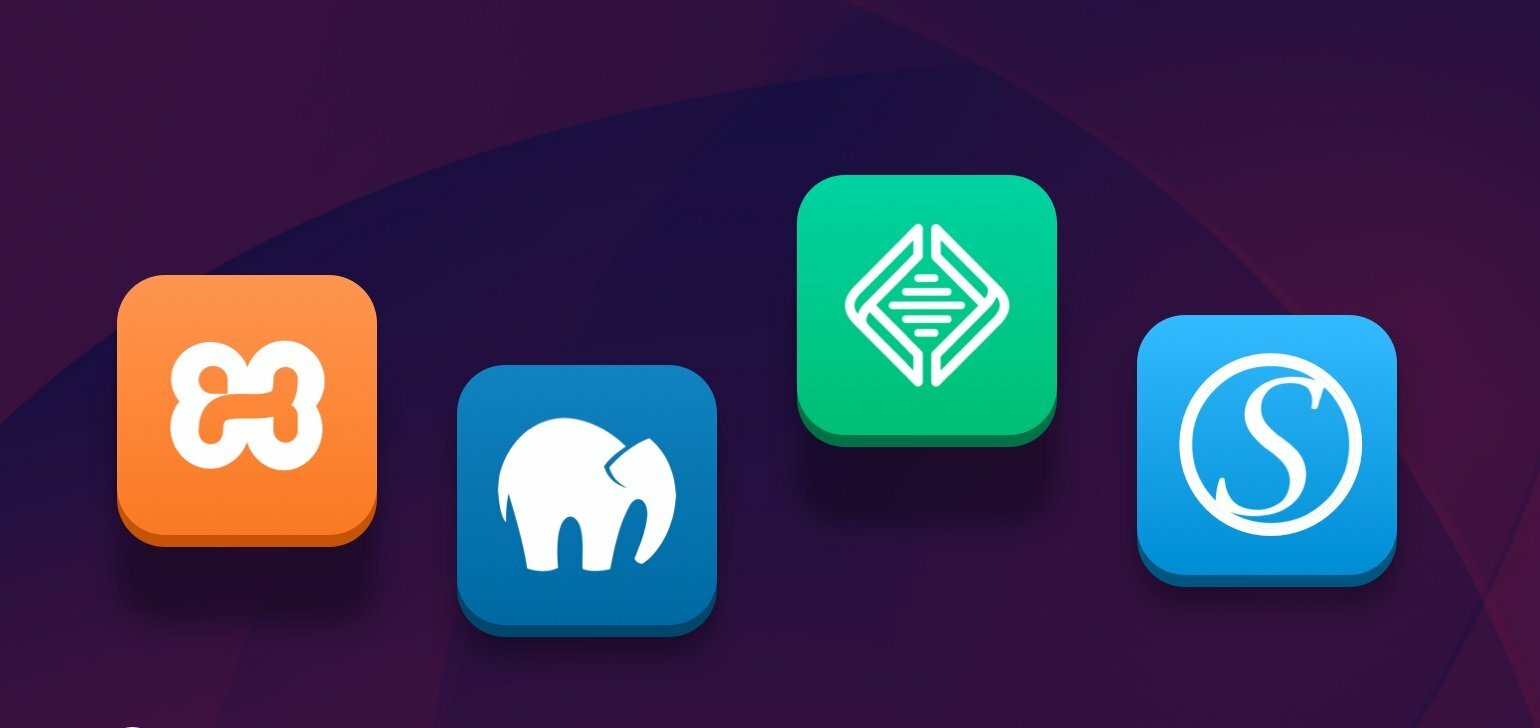WordPress Development Tools
If you want to develop a website then WordPress is the best platform for you. This is the easiest way to design a website, even non-technical people also develop a simple website. So, in this article, we will learn about 5 local WordPress development tools in 2024. Please read the article till the end if you want to be excited about WordPress development.
When you hear about WordPress development, you should know about the tools where WordPress can be used. See below where we mentioned the 5 local WordPress development:
- DesktopServer
- XAMPP
- MAMP
- Vagrant
- Local by Flywheel
DesktopServer
This is the easiest software for WordPress development. DesktopServer is available online and you have just registered to download it. When you go to register, you have to pay a small amount. You should use this WordPress development tool because anyone can install it and run it easily. There is no complication with this software when you develop a WordPress website.
Key Features of DesktopServer:
- The best option help you set up new local WordPress websites.
- You can easily set map domains to your local sites.
- You can easily duplicate and delete your website.
- Supports Apache, MySQL, and PHP 5.5.
XAMPP
The Xampp server is a pack of all the software that you need to run WordPress like Apache, MariaDB, PHP, and Perl. When you install the Xampp server on your computer then it will install all software into your c directory. This software also runs on the Linux operating system.
Key Features of XAMPP Server
- You can set up a software stack including PHP, Apache, MariaDB, and Perl.
- You can use any version of PHP with the Xampp server.
- You can use the simple dashboard tool to manage all services.
MAMP
This is the same as the XAMMP server and pack of the Apache, MariaDB, PHP, and Perl software. You have to set up a database and include WordPress to make a website. The difference between MAMP and XAmmo is that MAMP is not run on Linux operating systems.
Key Features of MAMP:
- You can easily set up the environment based on Apache, MySQL, and PHP.
- You can use many other languages like Python and pearl.
- It is allowed to set up local WordPress websites manually.
Vagrant
The above WordPress development tools are very easy to use, so now we learn about the Vagrant tool which is very tough to use. This tool allows your computer to run many virtual machines, so your PC should have a high configuration. On the off chance that you need to introduce the ideal WordPress environment with a couple of snaps, you’ll have a lot of well-known boxes to browse.
Key Features of Vagrant:
- You can set up virtual machines for your local development needs.
- Allow the option to download pre-configured boxes and run them as you want.
Local by Flywheel
We’ve effectively expounded on Local by Flywheel before. In those days, nonetheless, it was just accessible for macOS. Presently, the two Windows and macOS clients approach this arrangement, it’s as yet one of the sleekest neighborhood WordPress improvement instruments around.
The greatest draw comes from Local’s, not difficult-to-utilize interface. Setting up another site is pretty much as basic as tapping on a catch, and afterward picking a couple of fundamental designs.
Key Features of Local by Flywheel:
- You can set up local WordPress websites with a few clicks.
- You can monitor the status of all your existing sites from a list.
- Allow the option to access your sites’ dashboards, databases, and local directories with a click.